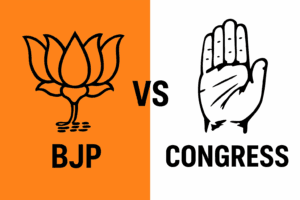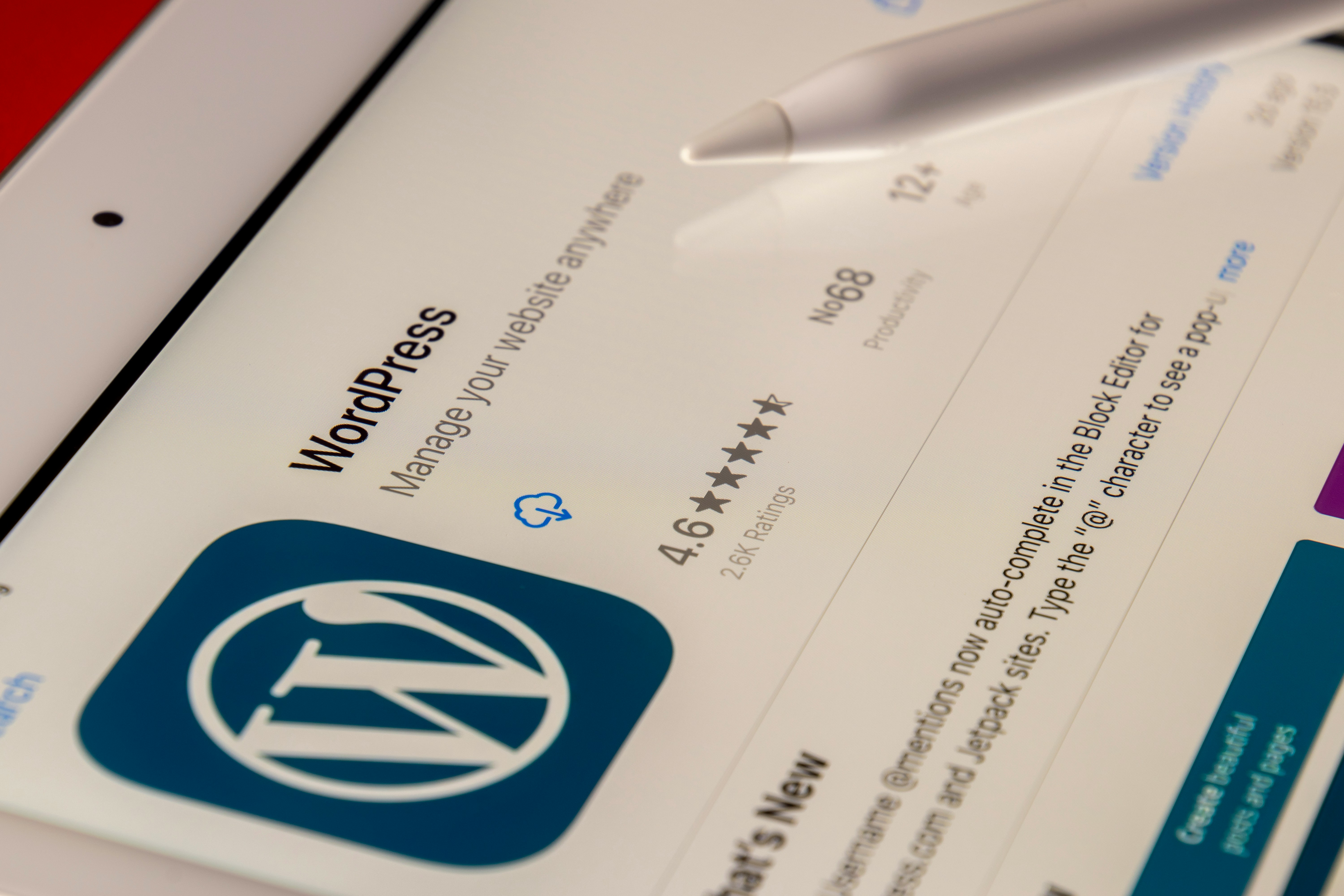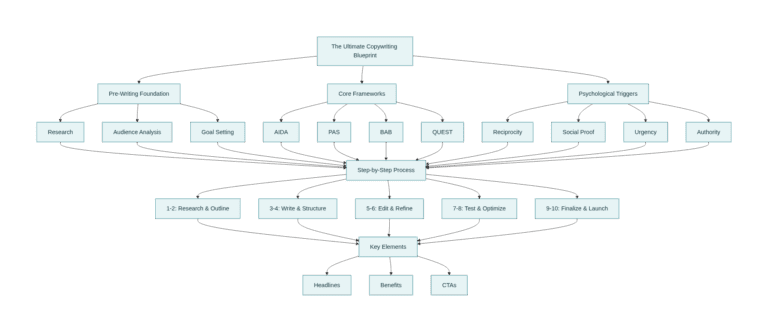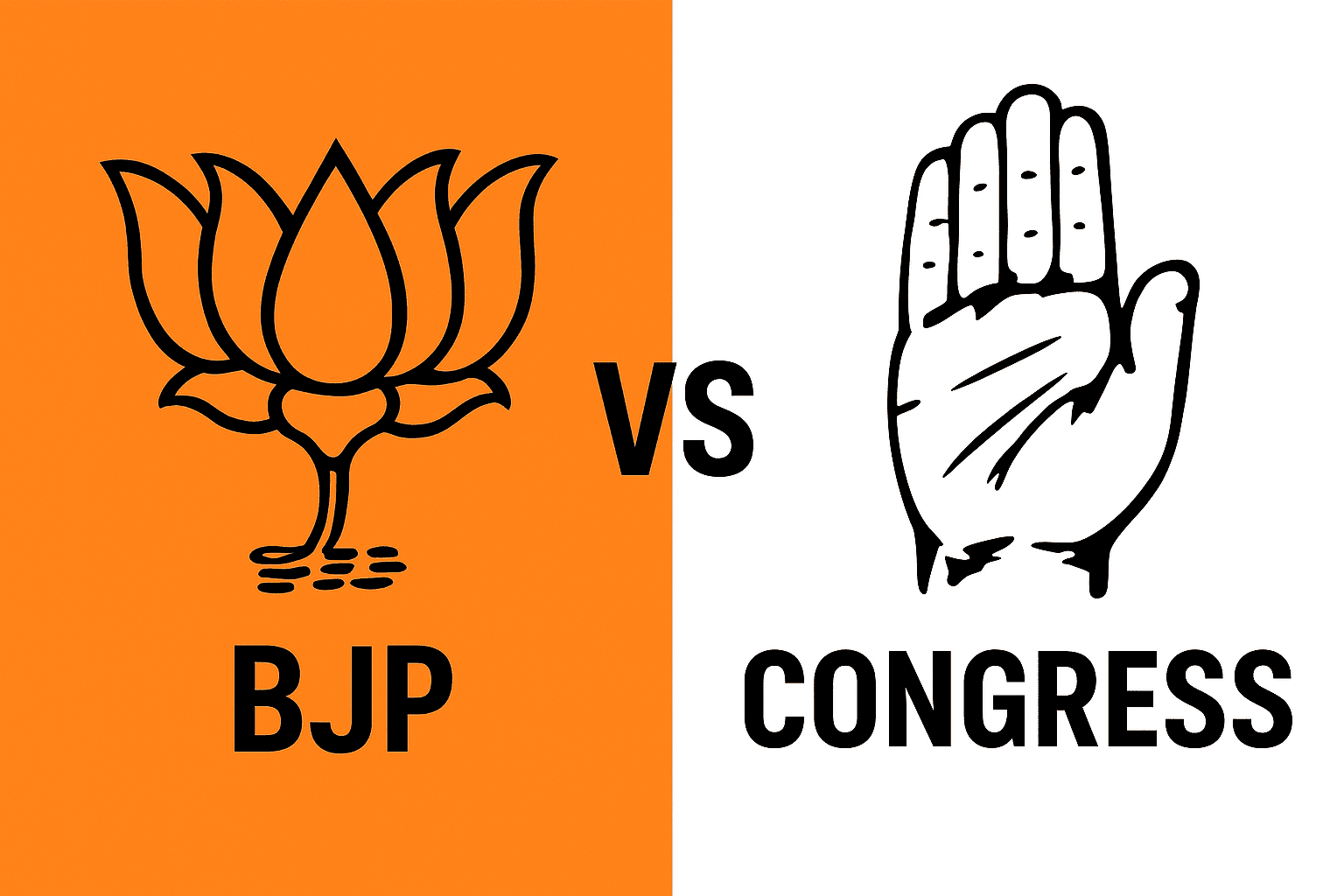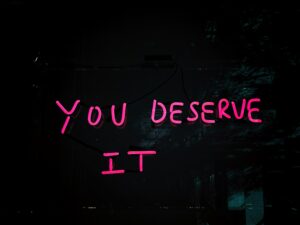If you’re considering monetization, Blogger is a better free option than WordPress.com (free version). Here’s why:
? Blogger vs. Free WordPress – Monetization Focused Comparison
| Feature | Blogger (Free) | WordPress.com (Free) |
|---|---|---|
| Custom Domain Support | Yes (but you must buy a domain separately) | No (only a subdomain like yourblog.wordpress.com) |
| AdSense Monetization | ✅ Full access to Google AdSense | ❌ Not allowed on free WordPress |
| Affiliate Marketing | ✅ Allowed | ❌ Restricted |
| Customization & Plugins | ❌ Very limited | ❌ Very limited (no plugins on free plan) |
| Storage | ✅ Unlimited (Google Drive-based) | ❌ 1GB only |
| Earning Potential | ✅ Can fully monetize with AdSense & affiliates | ❌ Very restricted |
| Ownership & Control | ✅ Owned by Google but free to use | ❌ Controlled by WordPress.com (limited control) |
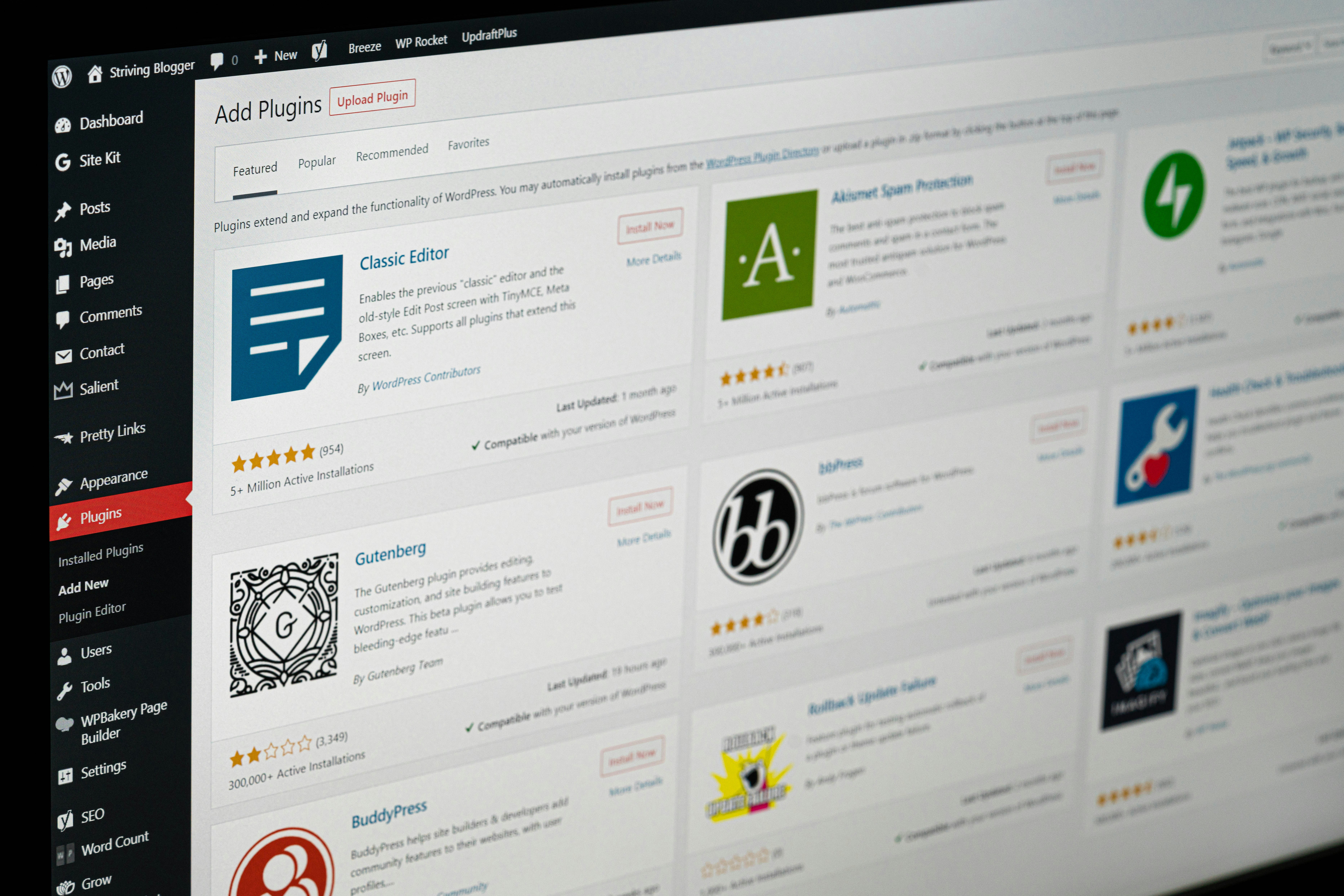
? Which One to Choose for Monetization?
- ? If Monetization is Your Goal → Choose Blogger
- You can directly apply for Google AdSense.
- You can use affiliate links without restrictions.
- You get unlimited free storage.
- ❌ Avoid Free WordPress.com for Monetization
- It doesn’t allow AdSense on the free plan.
- Limited customization and no plugins.
- WordPress.com places their own ads, and you don’t earn from them.
? Best Long-Term Option?
If you’re serious about blogging for income, consider self-hosted WordPress (WordPress.org) with cheap hosting (like Namecheap, Hostinger, or Bluehost). It gives full control over monetization and is much better than both free platforms.
? Recommendation:
- Short-term: Use Blogger for free, monetize with AdSense & affiliate marketing.
- Long-term: Move to self-hosted WordPress (
WordPress.org) for better control & earnings.
Let me know if you need help setting up either! ?